Nginx 在 ContOS7 上的使用
Nginx 读作 engine x, 是一个免费的、开源的、高性能的 HTTP 和反向代理服务,主要负责负载一些访问量比较大的站点。
Nginx 可以作为一个独立的 Web 服务,也可以用来给 Apache 或是其他的 Web 服务做反向代理。
相比于 Apache,Nginx 可以处理更多的并发连接,而且每个连接的内存占用的非常小。
安装
yum 库中没有 nginx 的安装包,但是 epel 中有,所以我们先安装 epel
下面所有操作都默认使用 root 账户操作
安装 epel
yum -y install epel-release
安装 nginx
yum -y install nginx
nginx 常用操作
设置开机启动
systemctl enable nginx
关闭开机启动
systemctl disable nginx
启动 nginx
systemctl start nginx
停止 nginx
systemctl stop nginx
重启 nginx
systemctl restart nginx
修改 nginx 配置后,重新加载
systemctl reload nginx
检查 nginx 的运行状态
systemctl status nginx
然后会输出类似如下内容:
nginx.service - The nginx HTTP and reverse proxy server
Loaded: loaded (/usr/lib/systemd/system/nginx.service; disabled; vendor preset: disabled)
Active: active (running) since Sat 2019-10-19 18:30:38 CST; 9s ago
Process: 19120 ExecStart=/usr/sbin/nginx (code=exited, status=0/SUCCESS)
Process: 19118 ExecStartPre=/usr/sbin/nginx -t (code=exited, status=0/SUCCESS)
Process: 19116 ExecStartPre=/usr/bin/rm -f /run/nginx.pid (code=exited, status=0/SUCCESS)
Main PID: 19122 (nginx)
CGroup: /system.slice/nginx.service
├─19122 nginx: master process /usr/sbin/nginx
└─19123 nginx: worker process
打开相应的服务器端口
如果你的服务器开启了防火墙,则需要同时打开 80(HTTP)和 443(HTTPS)端口
通过下面的命令来打开这两个端口:
firewall-cmd --permanent --zone=public --add-service=http
firewall-cmd --permanent --zone=public --add-service=https
firewall-cmd --reload
验证 nginx 是否成功启动
打开 http://服务器IP, 如果显示默认的 nginx 欢迎页, 表示已经启动成功
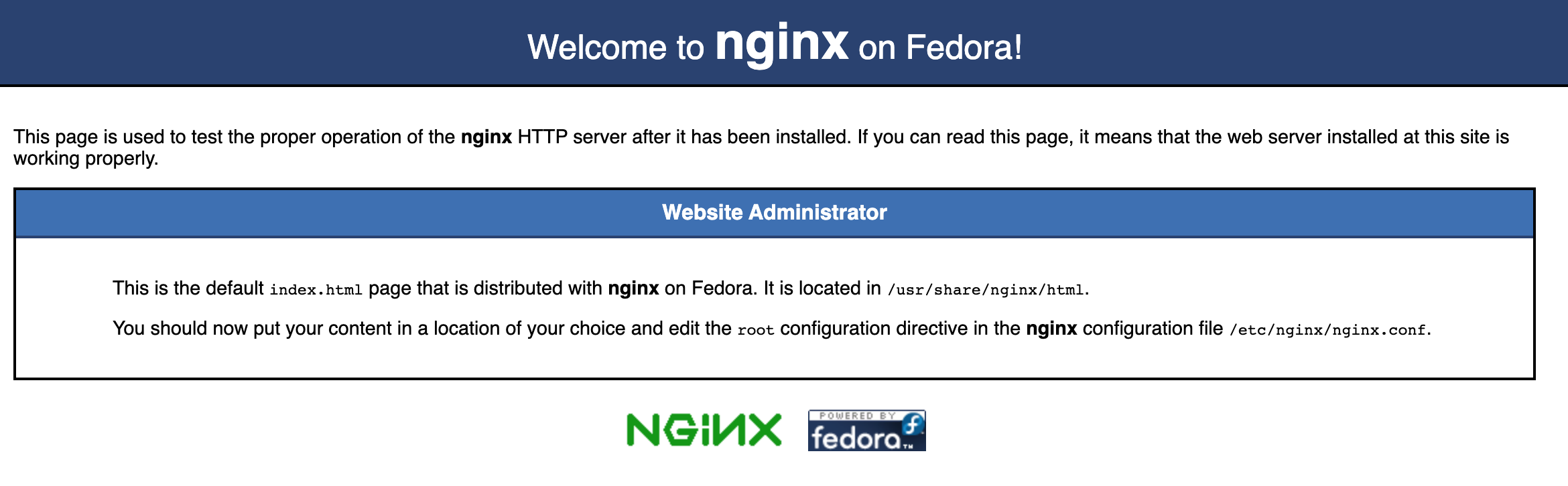
nginx 端口转发
只记一个最实用的例子,将 domain/api/ 转发到 domain:3000
server {
listen 8080;
server_name localhost;
location / {
root html/;
index index.html index.htm;
}
location ^~/api/ {
rewrite ^/api/(.*)$ /$1 break;
proxy_pass http://127.0.0.1:3000;
}
}
nginx 配置文件和最佳实践
- 通过以上方式安装的 Nginx,所有相关的配置文件都在 /etc/nginx/ 目录中。
- Nginx 的主配置文件是 /etc/nginx/nginx.conf。 为了使 Nginx 配置更易于维护,建议为每个服务(域名)创建一个单独的配置文件。
- 每一个独立的 Nginx 服务配置文件都必须以 .conf 结尾,并存储在 /etc/nginx/conf.d 目录中。您可以根据需求,创建任意多个独立的配置文件。
- 独立的配置文件,建议遵循以下命名约定,比如你的域名是 kaifazhinan.com,那么你的配置文件的应该是这样的 /etc/nginx/conf.d/kaifazhinan.com.conf,如果你在一个服务器中部署多个服务,当然你也可以在文件名中加上 Nginx 转发的端口号,比如 kaifazhinan.com.3000.conf,这样做看起来会更加友好。 如果你的配置中有很多重复的代码,那么建议你创建一个 /etc/nginx/snippets 文件夹,在这里面存放所有会被复用的代码块,然后在各个需要用到的 Nginx 的配置文件中引用进去,这样可以更方便管理和修改。
- Nginx 日志文件(access.log 和 error.log )位于 /var/log/nginx/ 目录中。建议为每个独立的服务配置不同的访问权限和错误日志文件,这样查找错误时,会更加方便快捷。
-
你可以将要部署的代码文件,存储在任何你想的位置,但是一般推荐存放在下列位置中的其中一个:
- /home/
/ - /var/www/
- /var/www/html/
- /opt/
- /usr/share/nginx/html
- /home/